Install Autodesk Recap 2016 free
/ Veriscian/ Support Team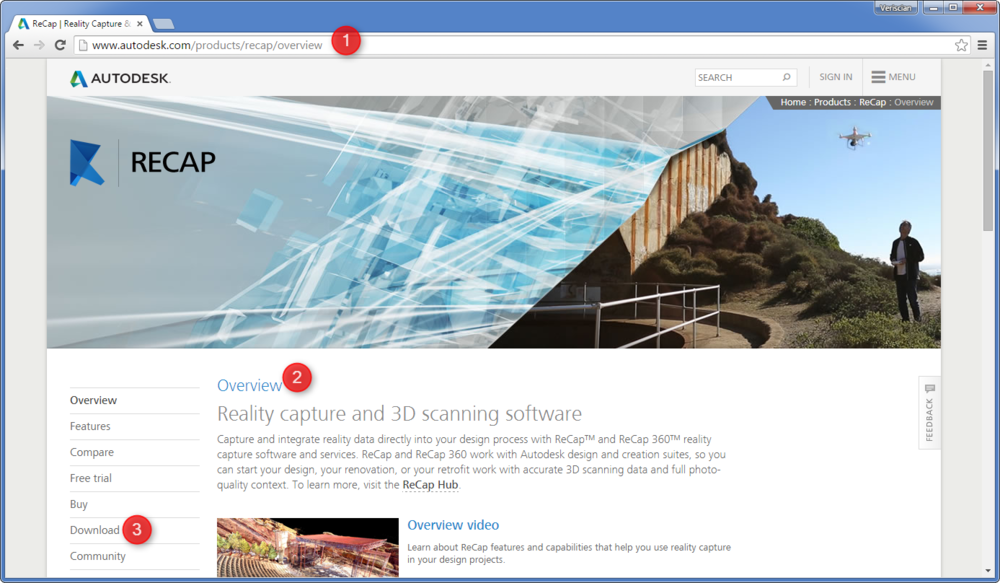
Step 1 - 3
1) Navigate to http://www.autodesk.com/products/recap/overview or search Autodesk Recap in google.
2) If unfamiliar with ReCap, you can find some background information on this website.
3) Select "Download" to navigate to the download page.
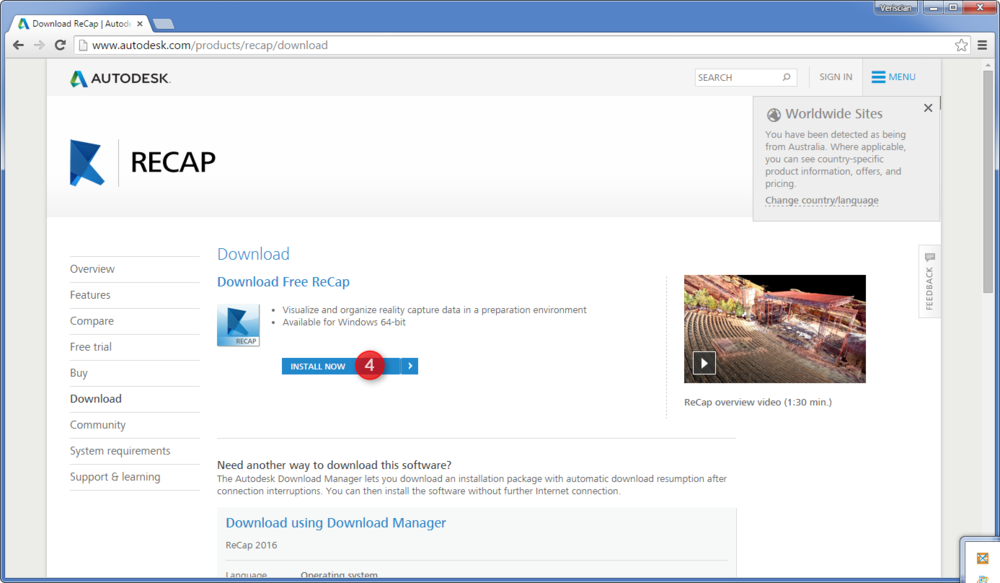
Step 4
4) Select "Install Now"
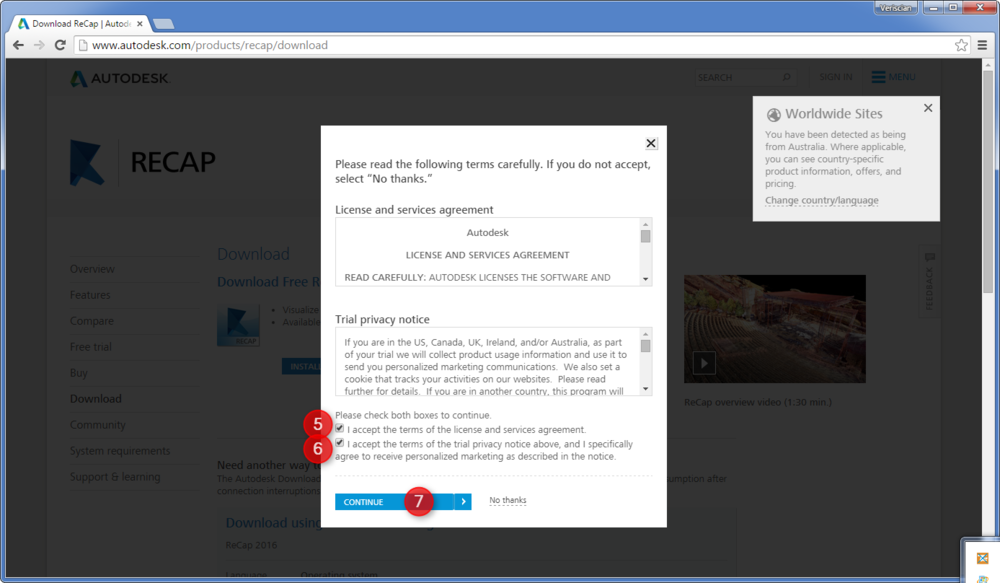
Step 5 - 7
5) Check the terms of license agreement
6) Check terms of trial privacy notice
7) Select "Continue". This will initiate the download of the installer package
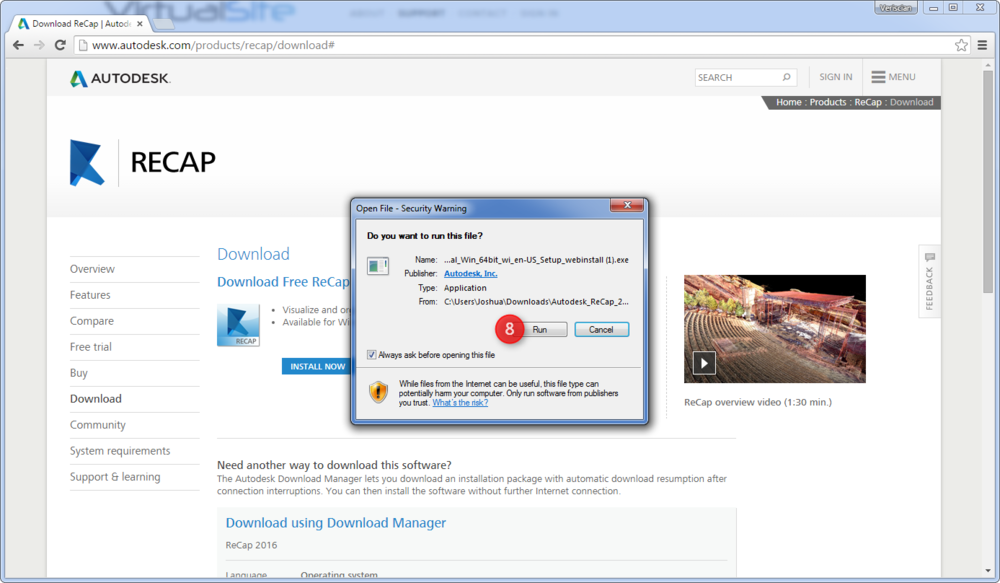
Step 8
8) Select "Run" to start installation
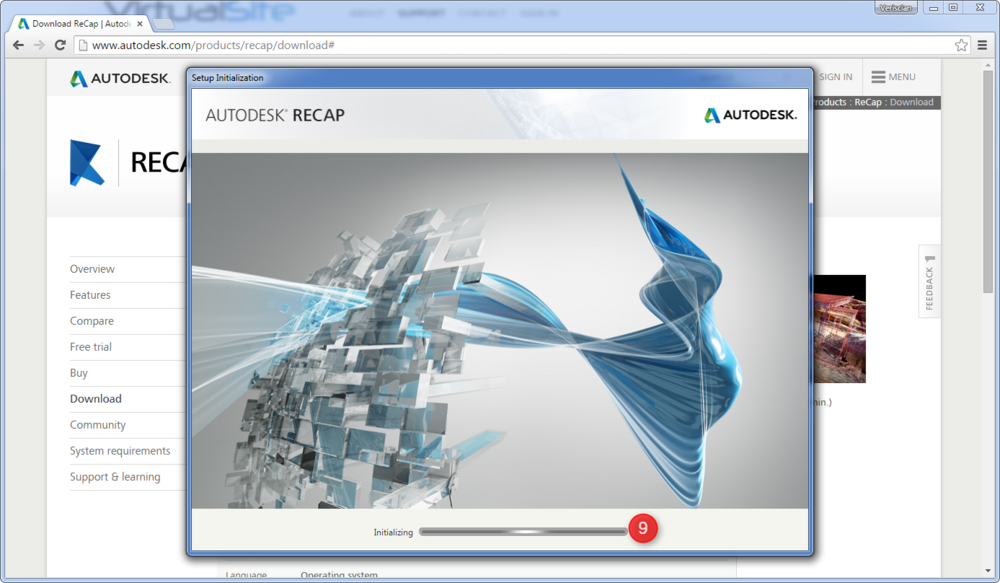
Step 9
9) Installation will begin.
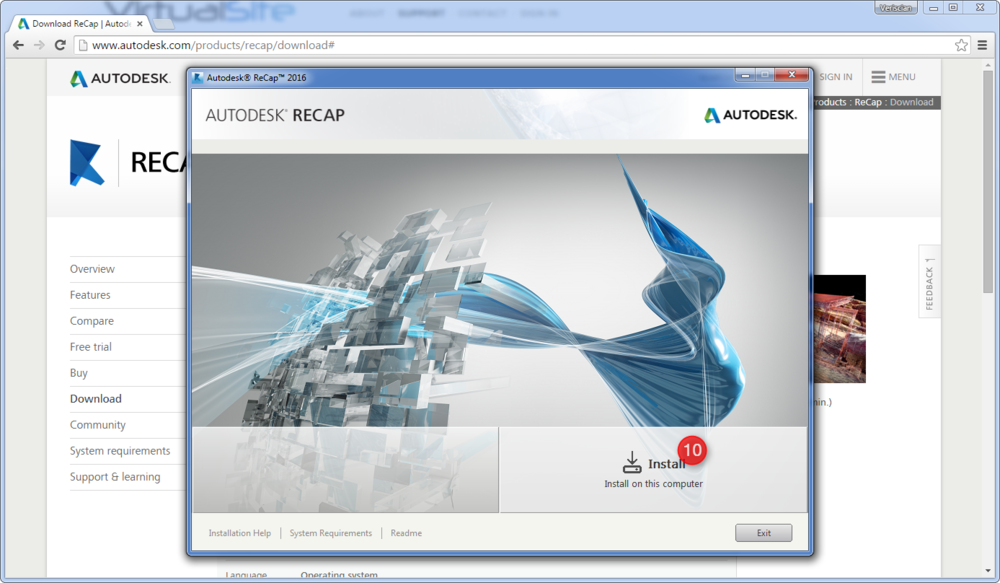
Step 10
10) Select "Install" to install Autodesk Recap

