VirtualSite: add a Matterport scan to a site
/ Veriscian/ Support Team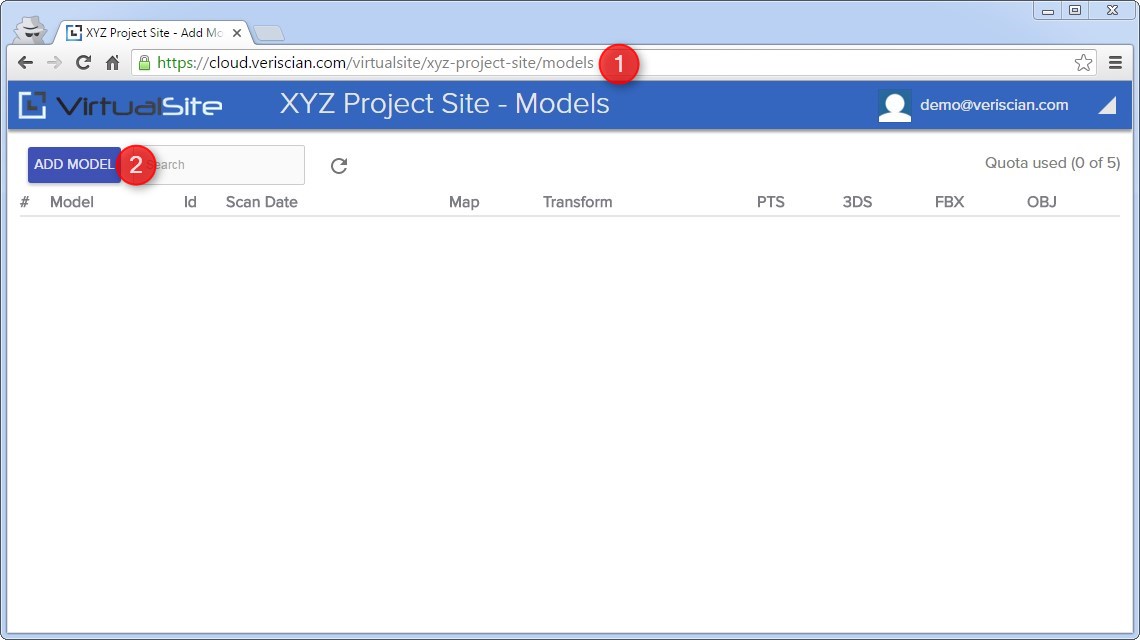
Steps 1 - 2
1) Navigate to the "Models" page for your site located at https://cloud.veriscian.com/virtualsite/{your-site-id}/models. If you are already on your site, you can navigate to the "Models" page via the drop down menu at the top right of the page.
2) Select "Add Model" to add a new Matterport scan to your site. If the button is greyed out, then you do not have sufficient permissions to add a new Matterport scan. Please note you must be the site "owner" to add a new model.
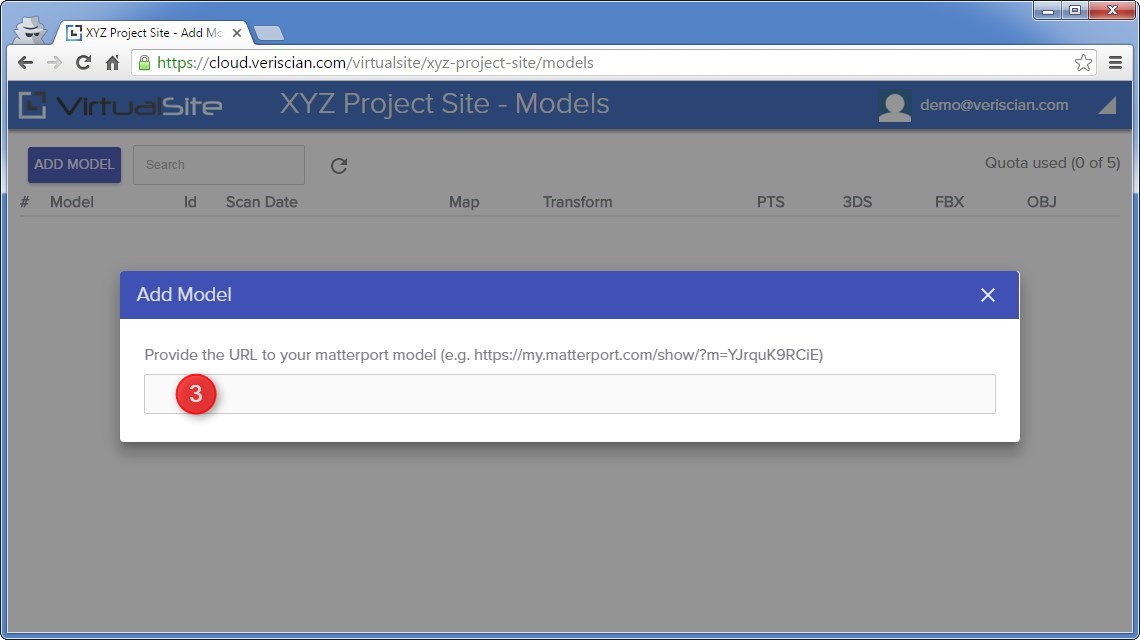
Steps 3
3) A new dialog box will pop up. Input the Matterport embed URL of the scan you wish to add (e.g. https://my.matterport.com/show/?m=YJrquK9RCiE). Please note that the Matterport model you provide must be set to public for this to work, otherwise the platform will be unable to access the .obj file for processing. This will be checked and validated as you type.
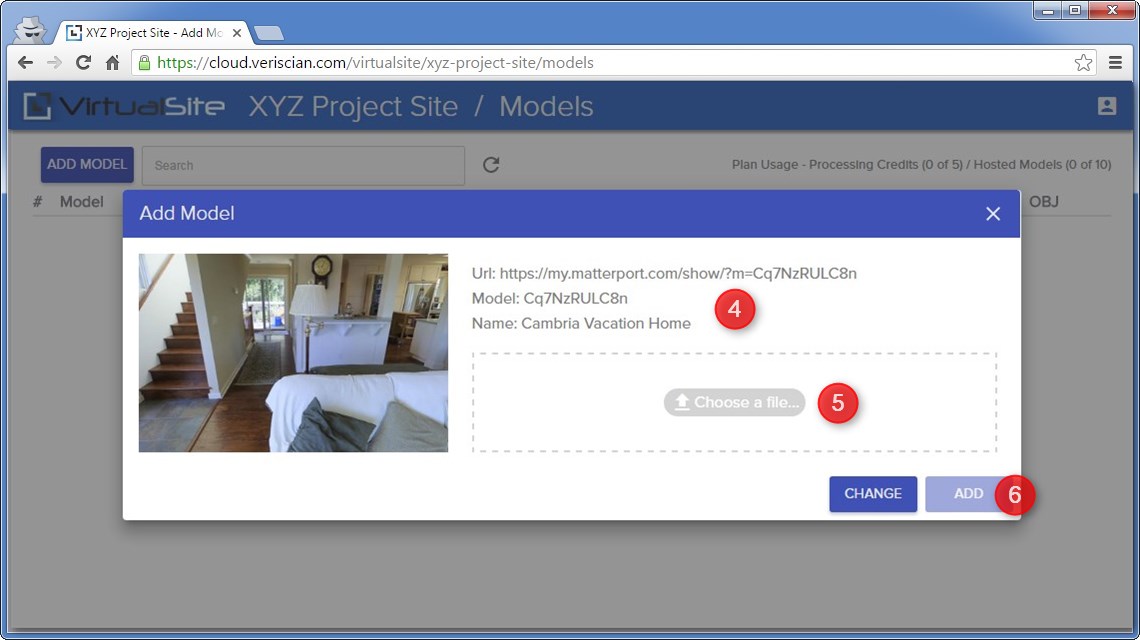
Step 4 - 6
4) If the Matterport embed URL is valid, you will be shown details of the chosen model. Select "change" to clear the currently selected model and input another.
5) Upload your Matterport OBJ file by dragging and dropping it on the upload area. Alternatively, select "Choose File..." and navigate to the OBJ file. The OBJ file can be downloaded directly from the model page within your Matterport Cloud account. See how to download a Matterport OBJ file for a model for more detail.
6) Select "add" to confirm your chosen model and add it to your site.
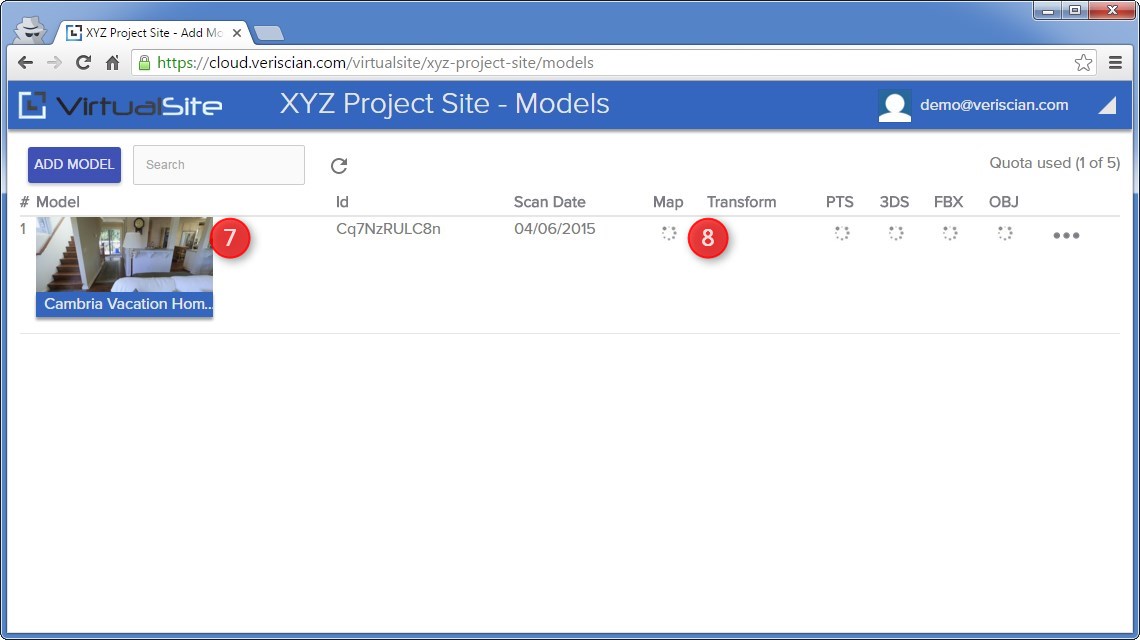
Steps 7 - 8
7) If successful, you will see the newly added Matterport scan appear in your list of models.
8) Adding a new model to your site will trigger automatic workflows to convert your Matterport scan and make it available to your site. This process typically takes about 45mins to 1hr. For larger scans, this processing may take longer. While your scan is being processed, you will see loading icons appear next to your model.
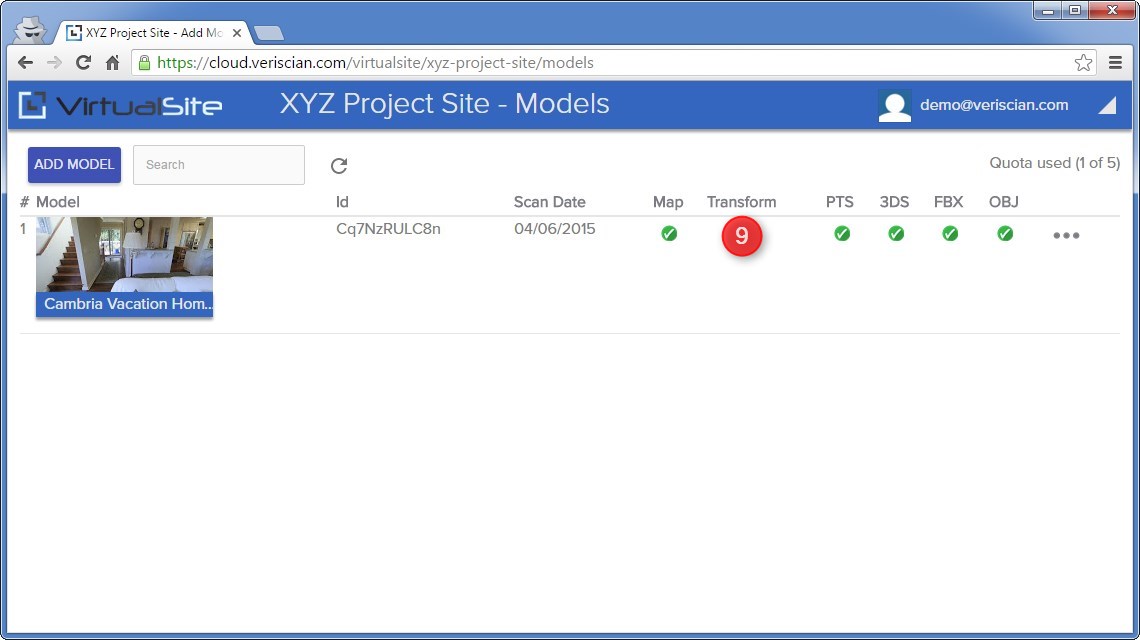
Steps 9
9) Once processing is complete, ticks will appear next to your model. This means you scan is ready to explore via the interactive viewer and download converted point cloud/CAD formats.

